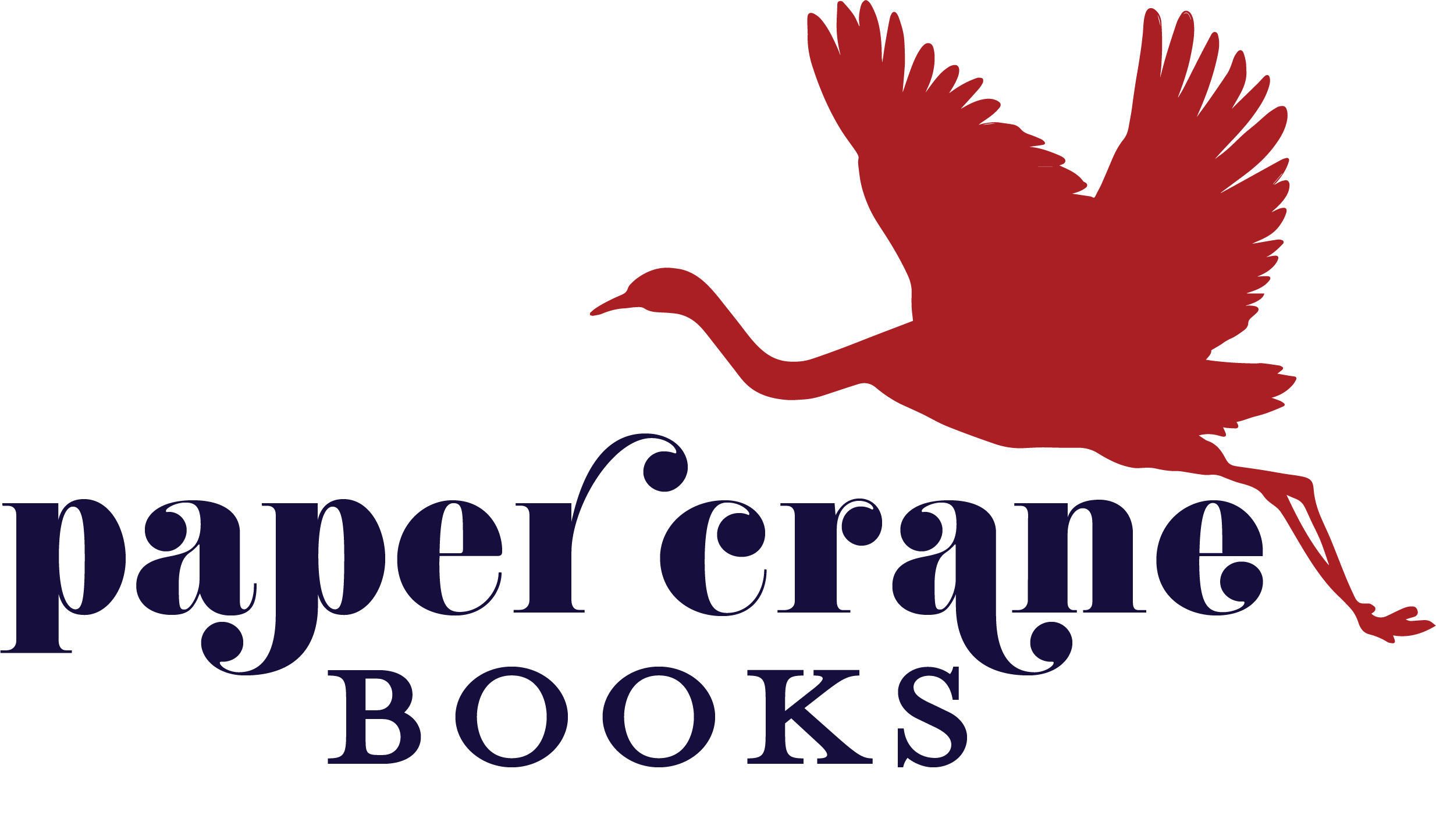You have questions.

General Questions
I've been doing some aspect of web and graphic design since 2002. (Remember Geocities and Angelfire?)
I started on my writing journey in 2004. By around 2008, I had completed around four novellas (fanfiction) and a handful of short stories.
I began my own publishing journey around 2010. I found myself in a very tight self-publishing group and we sort of all navigated our way through the beginnings of the ebook craze. And between 2012 and 2015, I even had my own small press in which I focused on speculative fiction. That's where Paper Crane Books had its start.
I've had my hand in writing, formatting, cover design, copy editing, developmental editing, and proofreading.
I've dabbled in freelancing here and there since 2015, but didn't really put a lot of focus on it until around 2017.
First of all: congratulations! You wrote a book! Not a lot of people can say that. Before you do anything, you need to make sure that your book is as clean as possible and in the best condition. This does mean that the draft you submit to an editor is the very best version you have. Do not send anyone your first draft. Self-edit your book to death.
If you plan on traditional publishing, this is the point where you start querying to agents and/or reaching out to editors at small presses. Please pay careful attention to their submission page and do exactly what they ask in order to have the very best chance of being seen.
If you plan on self-publishing, this is what I would suggest as your next steps:
Developmental edits: Developmental edits aren't always necessary, but if you're a new writer (or maybe starting a new series) getting your book checked for overall story structure, plot, characters, etc., is a great idea. Developmental editors do NOT look for grammar mistakes. They read through your book and let you know how you can improve the book. A good critique partner or a good group beta readers could be used in place of a developmental editor if you're on a budget. Though you can use a critique partner and beta readers in conjunction with a developmental editor (especially if you're new!).
Editing: If your book was going to be traditionally published, it would typically be sent to a line editor before being sent to a copy editor. Line editors look for readability, flow, style, voice, etc. They typically do NOT look for grammar, punctuation, misspellings. That's the job of the copy editor (among other things). There are, however, a lot of freelance copy editors (or line editors!) who will incorporate a bit of the other's job to help you save money if you're self-publishing. Not all freelance editors are the same, so always check to see what their edits actually entail. I recommend at least two passes of edits, if possible, so that the editor can double-check any revisions you've made after the initial edits have been sent to you, and going through a more clean manuscript will always allow the editor to catch even more mistakes they may have missed the first time. Once you're done with line edits, it's time to move on to copy edits. Copy edits are probably the kind of the edits most people think about when they think of editing. The kind with all sorts of red ink and weird symbols.
Book Design: While you're waiting on your book to be finished with edits, why not contact an artist to start on your book cover? The cover design process can be a long wait as well, especially if the designer is popular. You'll want to start on typesetting (paperback formatting) and/or ebook formatting after your book is completely edited so that your typesetter/formatter is working with the absolute final version of your book.
Proofreading: Proofreading, in the traditional publishing sense, is used at the VERY END of the book's production cycle. Proofreaders read your proof copy after the typesetter/formatter has finished laying out your book. They look for final typos and/or repeated words that the copy editor missed. They also ensure that nothing wonky happened during the formatting process and that your book looks fantastic in the final print and ebook forms. Most authors will actually hire a proofreader BEFORE sending the manuscript to their formatter, but I don't recommend this unless the author plans on proofreading the book themselves because wonky things happen all the time during the formatting process.
Honestly? It depends. As of this writing, I saw in a Facebook group mention that the average cost an author pays to get their book together is around $3000. This is just for book production (and this cost doesn't reflect my own prices). They typically have a team of freelancers they work with. They might put aside $2000 to $5000 just for marketing.
Some try to cut corners by trying to do different aspects themselves.
There are definitely things you can do to bootstrap your book, especially when you're on a budget.
I don't believe anyone should go in debt over their book. If you can't afford the very best, that's okay. Do what you can and what you're comfortable with.
I absolutely understand not having a huge budget and wanting/searching for quality work. I've definitely been in those shoes when I first started.
I do my best to keep my work affordable by offering payment plans. But if that still is too much or not doable with your budget, or maybe you need to have a faster turnaround rate than what I can do, there are alternatives out there. Fiverr and Upwork will give you mixed results with mixed price points.
If you're looking for book covers, someone from a Facebook publishing group I'm in has recommended GetCovers (you can get a full book cover for $35 and there's no way I can compete with that, but if that's what you're looking for, go for it). There's also Miblart, which I've heard starts at $150. I don't know much about either of those companies or how they work or if their portfolios are even real, but other self-publishers have used them and enjoyed them.
For formatting help: I've been impressed with work I've seen outputted by both Vellum and Atticus. As of this writing, the technology is best for simple novels/non-fiction that don't need a lot of complicated layout work.
If you're looking for cheaper freelancers than I, you might want to shop around from the list of people/companies I have provided on my Resources page.
Formatting/Typesetting Questions
Most of my clients are self-published authors and have heard the term "book formatter" more often than "typesetter" or even "interior layout designer." And the term "book designer" seems to make people think more about covers rather than a person who designs a book on the inside and outside.
So when I say formatting and typesetting, I am using the terms interchangeably, especially in regards to print design.
In short: typesetting is the craft of setting text onto a page. It's my job to make sure that the reader has the best reading experience. If I do my job right, they shouldn't even notice all the details I put into it. Unless, of course, they appreciate good book design like me.
If you want a longer version, there's a great article on Reedsy that explains it in more detail.
You can! As of this writing, I allow unlimited change requests to your book before final approval. You can tweak to your heart's content.
However, once the book has been approved and final deliverables have been sent, you're only allowed to make updates to your book no more than five times for free. New book editions are excluded and don't count as a free update and are charged a new edition rate.
If you get your book proofread or if there is an error upon upload that needs fixed, those updates are taken care of and don't count toward your free updates.
After your five free updates, there is a revision fee for any new updates.
I'd rather not give the source file away as a deliverable because there's a lot of things one needs to check after making any changes to text. Though there's nothing stopping you from making changes to the epub file if you know how to open and edit it. I take great pride in ensuring that your book looks great, especially if you give credit to me.
If you want the InDesign file to your print edition, there is a charge of $250. This releases you from giving credit to me because, again, if I can't check to make sure the book is still in great condition and looks correct, I don't want to be credited. Note that not all fonts used in the design of your book will be transferred if it goes against their license. If that is the case, you will need to purchase font licenses as well.
You send me your edited manuscript as either a .doc or .docx file. Sometimes people send me files from Pages, but I don't have a Mac. So please send me Word files. If you have images, charts, diagrams, or illustrations, please send those separately and please make sure that they are the highest resolution you have available. Please be sure to have permission to use any images, charts, diagrams, or illustrations. No, you do not have permission to use images you found in a random Google search. They do have their own copyright.
If you have special sections of text, for example a letter or text messages or pullquotes, please be sure to make it visually noticeable so I know to treat that section differently. Either use the comments feature, highlight the text, bold it, switch fonts, etc. And be sure to let me know about it.
I do ask that the cover is finalized or close to finalized. You don't have to send me the source file (though it's great if the cover designer does send it my way). Just the front cover is fine. I also require a list of fonts the cover designer used on the cover. I use this information to start putting together ideas for the design of the interior of your book.
Once I have all the materials and the initial deposit has been paid, I'll let you know what week I'll be starting your project.
Before I start on an initial design, I take the time to clean the Word document. That means I:
- Ensure all apostrophes and quotation marks are "smart quotes" or curly quotes
- Remove all unnecessary tabs
- Remove excess spaces
- Correct hyphens, en dashes, and em dashes and question why people use en or em dashes instead of a colon (no, I don't change dashes to colons, rather, I change hyphens to an en or em dash if I see the usage wrong)
- Clean up ellipsis
You can expect an initial design at some point during the week I start your project. An initial design usually consists of the front matter pages and all text up to the first or second chapter.
We'll discuss any changes you want made and any additional parameters you want. When you have approved of the initial design, I disappear and work on your book. Please try to stay calm. I know having your book out of your hands is scary. You're free to ask about updates if it makes you feel better.
During this time I am:
- Asking myself if I made the right type choice
- Looking for those lonesome widows
- Debating on removing some orphans
- Formatting ellipsis (it's always those pesky ellipsis)
- Going through and making sure hyphenated words don't get hyphenated again
- Drinking lots of tea
Once the book has been typeset and I'm tired of going through the design for the umpteenth time looking for any errors that might have slipped past me, I send you the PDF for a final approval. We go through this until you are happy.
After final approval, the book is ready for the proofreading stage. If you also wanted an ebook version, I typically start on that now unless you tell me you're getting your book proofread, in which case, I'll wait until after the proofread to start on the ebook version.
No, not at all. Orphans and widows are typesetting terms.
Orphans are the first line of a paragraph that is at the bottom of a page. In modern book design, these are typically okay now, especially to keep with the squared off look that is appealing to most.
Widows are the last line of a paragraph that is at the top of the page. These are to be avoided at all costs.
There is some discrepancy among book designers about which is which, but this is the Chicago Manual of Style's definition, which is the definitive style book in the U.S. and what I follow as closely as possible.
When I create a PDF, whether it's for download or for print, I create it in InDesign.
Though I could design an ebook in InDesign (and I usually create fixed-layout ebooks in InDesign), I create most ebooks from scratch.
Ebooks are actually like mini websites full of text. They're made up of XHTML and CSS and put together with some meta data and zipped together! Isn't that cool?
Yeah, sorry. So there are two kinds of ebook types: fixed-layout and reflowable.
If you've ever downloaded an ebook and read it, chances are the ebook was reflowable. That means the text reflows itself and changes according to the app or device you're viewing the text on and, as a reader, you have full control of your settings such as: font, margins, line spacing, font size.
Think of it as text on a website reflowing from a desktop to a tablet to a mobile device. It's sort of like that.
I prefer to make ebooks reflowable because of the reader control and readers love reader control.
Fixed-layout ebooks are typically seen in children's picture books or photo books. These are books that need to look a certain way no matter what.
Think of an image on a projector screen and it stays the same no matter how small or big you make it.
Though you might want a fixed-layout ebook because it's an exact mirror of your print version, you lose reader control. If a reader is having a hard time reading your book, they'll have to zoom in or hope that there's a pop-up feature to read the text. They also usually take a lot more time to put together than a reflowable ebook. At least for me.
Conversion software is great if you're on a budget and you don't want to learn how to format an ebook because the coding feels too intimidating. Or maybe you just want full control of your ebook.
I get that.
But conversion software only goes so far and really only works best for text-heavy work like novels.
For instance: In order for conversion software to work at its best, you need to put in a cleaned, stripped down Word document. And most people don't know that, so the formatting looks a little wonky or they don't know that their book might be wonky because they added paragraph returns instead of using Word's style options.
And yes, I know conversion software can accept PDFs to convert, but please don't. They often do not provide the cleanest conversion because a PDF is essentially a screenshot of a design. The software will have to run text recognition to extract the text (depending on how your PDF was created, it's not always accurate) and then it sort of guesses and Frankensteins an ebook together. Yes, I've seen some ebooks created from PDFs that have looked miraculous, but if you do use conversion software, it's best if you upload a Word document.
Conversion software also adds in unnecessary code. This adds bloat to your ebook file and can not only slow down the loading speed of your ebook, but it can also make your ebook's file size unnecessarily big. Did you know that most ebook distributors (yes, Amazon included) will charge a delivery fee based on the file size of your ebook?
I've seen the output from a Word doc to epub via Calibre, a popular free tool in the self-publishing industry. Again, I think it's great if you're on a budget and in a hurry, but after seeing the code it outputs to make the ebook work, I've noticed a huge lack in accessibility-friendly coding in the ebooks Calibre spits out.
Because I don't use conversion software, you can ensure that your ebook won't have unnecessary code, which means no bloat, no lag, no mystery wonkiness. Just a clean reading experience. And did I mention that I ensure that your ebook is accessibility-friendly? Because I absolutely do my best to keep learning so that all books can be enjoyed by everybody.
It's pretty similar to the print design in which I prep the Word document before coding.
If I tackled the print version first, I export the text from InDesign to ensure I have the most up-to-date version of the text and use that to create the ebook.
With ebooks, there is no initial design for you to look at. I want to keep the ebook design as simple as possible to create the cleanest and most cohesive reading experience possible. Unless you make a request to have certain fonts used, I will be relying on default fonts.
Before I send you your epub and mobi files, I go through and make sure your ebook files are validated. Having validated ebooks means that there won't be any weird errors that might occur during upload that distributors might reject.
I also go through the ebooks and test them across apps and devices. As of this writing, I test ebooks on: Kindle Paperwhite, Kindle app for iOS, iBooks, Adobe Digital Editions, the Edge browser, Kobo app for iOS, Nook app for iOS, Bluefire Reader for Windows and iOS, and Kindle Previewer.
I try my best to spot any weirdness and/or errant coding, but just like the print version, this version should be run by a proofreader to ensure all errors are taken care of.
An ebook is a fancy zipped book file (as stated in an earlier answer). The original ebook file was actually .epub.
When Amazon wanted in the ebook game, they created their own proprietary file called .mobi. A mobi file can only be read on Kindle devices. Kindle devices can also recognize epub files.
However, all other apps and ereader devices will only recognize epub files. They will not recognize a mobi file.
As of this writing, I no longer send out mobi files to clients because Amazon no longer wants mobi files. They mentioned they'll take the epub file I send and convert it on their end themselves.
The two simplest and best apps I suggest are Kindle Previewer and Adobe Digital Editions.
With Kindle Previewer, you can view how your ebook will look across Kindle devices and apps. It's also the most accurate way to preview your ebook. Yes, even more accurate than the ebook previewer KDP has after you upload your ebook for publication. You can open both mobi and epub files with it.
To view how other ebook devices might present your ebook, use Adobe Digital Editions. You can only open epub files with it. Do note that not all ebook devices and apps are the same, so there's no easy way to check how an epub will look across most devices, but the general rule of thumb is: if it looks good on Adobe Digital Editions, it should look fine on most other devices and apps.
Upload your epub to Amazon if you plan on publishing to Amazon.
If you plan on having your ebook published elsewhere, you would upload the epub to whichever distributor will be handling that. My preferences are Smashwords and Draft2Digital to handle everybody else except Amazon.
DRM stands for Digital Rights Management.
It's most commonly enabled through a distributor if you want it enabled. I suggest you don't. Though Amazon has made it easier to sync books across devices, DRM can still be a pain to many people who want to put the copy of their ebook that they paid for onto another device that they own.
You're not stopping the pirates. You're punishing your customers.
Ebook technology has evolved quite a bit since 2010. Most people wouldn't even know how to properly extract their ebook copies from their devices and sideload/share it with other people. It's easier to send someone a link nowadays.
If you really don't want pirated ebook copies floating around somewhere, the best thing to do is never share your epub and mobi files with anyone and never sell your epub and mobi files through your own website. That will help prevent piracy the most.
Proofreading Questions
The only editing service I offer to everyone is proofreading. And I only offer proofreading as an add-on service to my formatting services because the two go hand-in-hand.
Technically, you can ask me about copy edits by contacting me about your project or scheduling a a chat with me, but there's a good chance I'll turn it down. The book would really have to entice me.
They're similar, but there's a huge difference between the two.
Copy edits should be the very last edits you have done before sending them off to a formatter. Copy editors should tackle the following:
- Go through your book on a technical level to correct spelling, punctuation, grammar, and syntax
- Fact check, especially if the book is nonfiction
- Checks for inconsistencies in your book including: consistency in spelling and consistency in story
A proofread should be done after the book has been formatted. (Fun fact: the word proofread comes from the fact that a proofreader reads the proof pages.) Think of them as quality control.
By the time the book has reached this stage, it should be super clean. A proofreader will go through to check that all typos have been found. They will take the copy of the manuscript that the formatter was handed and compare it to the finished, formatted file to ensure that everything is consistent. They'll also look for formatting errors and flag them for the formatter to fix.
Most authors actually handle this aspect themselves.
There are a few things in grammar I'm particularly passionate about and what I think are the benchmark of any good editor.
1. Ask them about their thoughts on the Oxford comma (optional). I'm pro-Oxford comma because I believe it brings clarity to any serial listing. Whatever their thoughts are on the Oxford comma, they should have some sort of opinion on it. I don't believe I've met a quality editor who did not have an opinion on the Oxford comma.
2. Ask for a free sample edit. A free sample edit should be relatively small. Maybe a page. Maybe a few paragraphs. It'll give you an idea of how they work and how you react to their edits.
3. Personally, I'm passionate about the usage of hyphens. It's absolutely ridiculous. I see a trend of the hyphen popping up more and more in places where it should not be popping up and I'm wondering if I'm seeing language evolving or just people not knowing.
Example:
Here are a few things you should bring when going on a camping trip.
Tent - You need to be protected from the elements!
Sleeping bag - This will keep you warm!
Hiking shoes - A good pair of hiking shoes or boots will ensure that you don't accidentally injure yourself. It should have a firm grip on any surface and (hopefully) will prevent you from slipping on some gravel.
Why is the text wrong? Because hyphens are only to be used to create compound words. Seriously. That's the only reason for the hyphen's existence. A colon, on the other hand, is used for lists, especially when one is creating a list or introducing an item for emphasis. Another acceptable correction for the above example is replacing the hyphens with a period. If your copy editor keeps the hyphens in, maybe they think it's supposed to be an en dash (which should really only be used for ranges?) or an em dash (which I'm still not sure quite makes sense here). Maybe ask your copy editor their thoughts on hyphens. They most likely will not be as passionate about me; most people are not this passionate about the little hyphen.
4. Always ask your copy editor which English they specialize in! American and British English not only have different spelling choices for certain words (looking at you, color and colour), but they also have slightly different grammar rules and typesetting rules! In America, traditionally-published books follow the Chicago Manual of Style for grammar for the most part, so if you plan on publishing and selling in the US, I do recommend that your copy editor is well-versed in this grammar style.